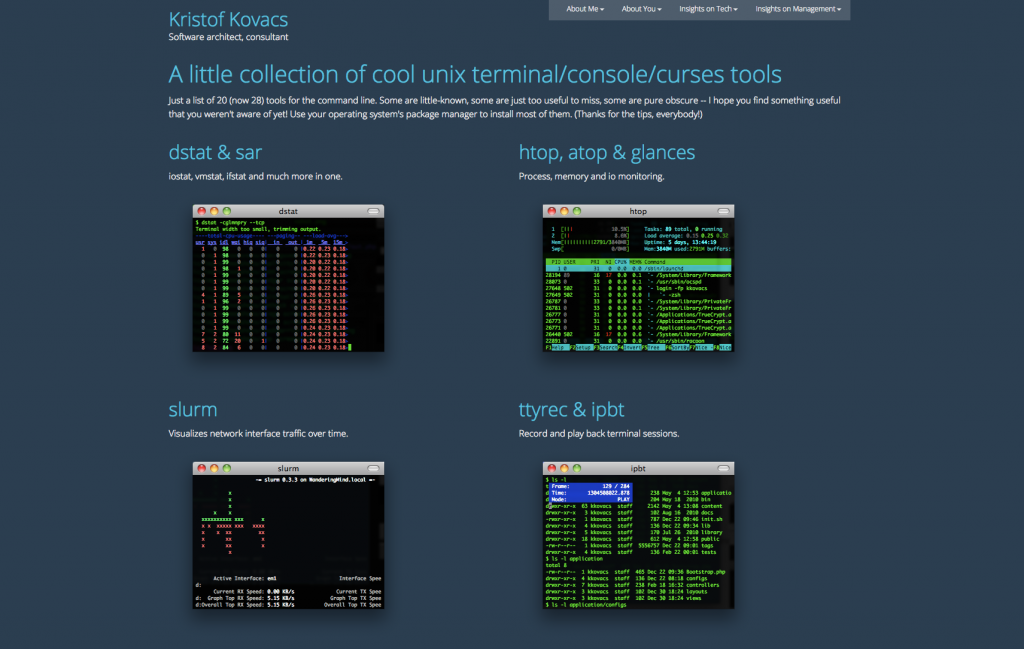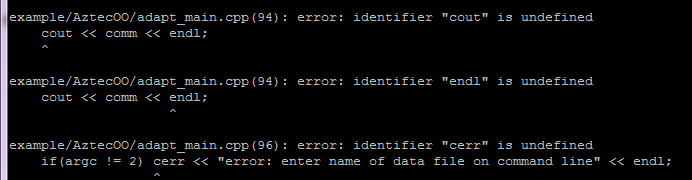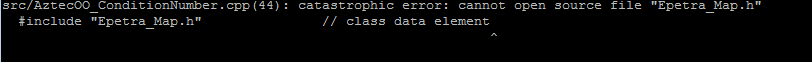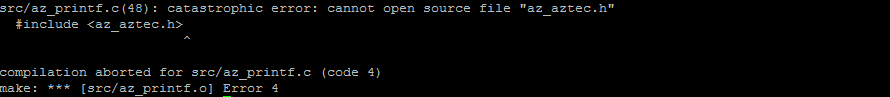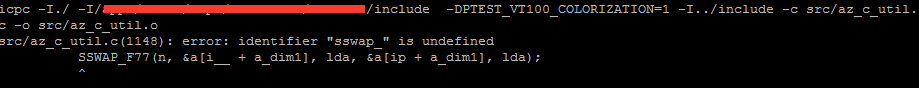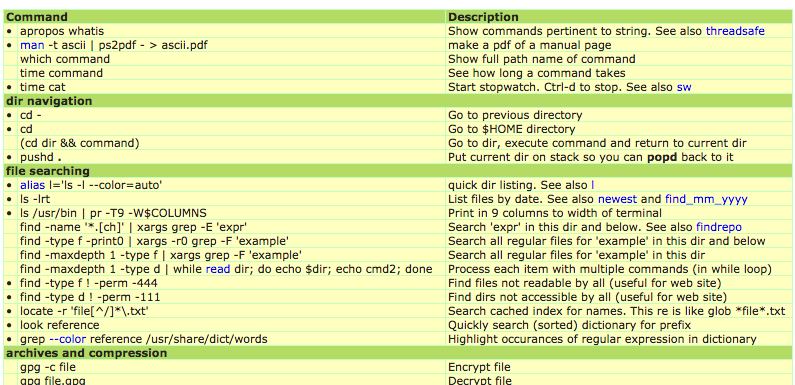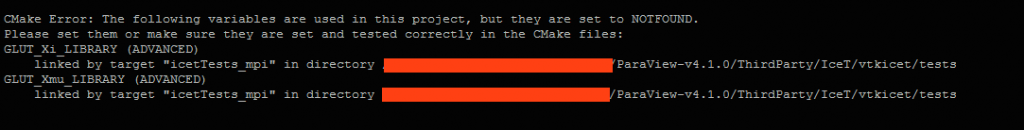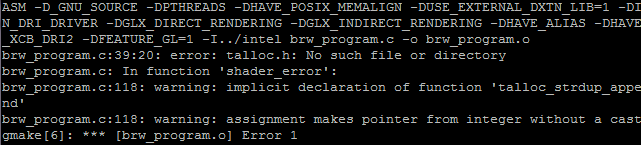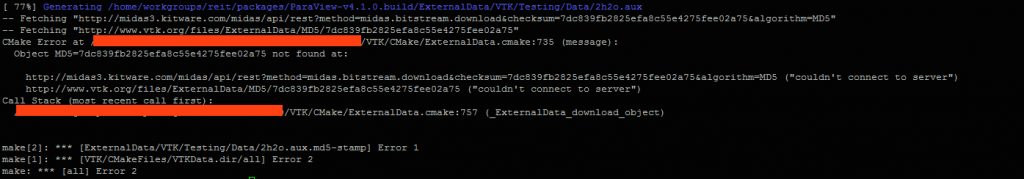A while back I was trying to compile the AztecOO library outside of Trilinous. See this early post for more details. In doing so, I received the following error:
catastrophic error: cannot open source file "Epetra_Map.h"
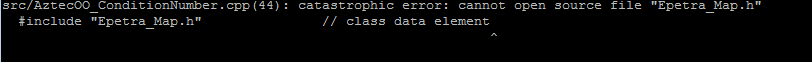
Solution
Aztec requires quite a few of the additional tilinous header files. I copied a couple addition src directories from trilinous to my Aztec src folder. The list below shows everything I copied into source. I recommend you keep your AztecOO src directory organized and make folders for the external libraries. Also make sure to have correctly included directories with –I in the compile statement to ensure that the compiler looks into the Aztec src directory for the correct files.
Directories I copied:
trilinos-11.10.1-Source/packages/epetra/src
trilinos-11.10.1-Source/packages/teuchos/core/src
trilinos-11.10.1-Source/packages/teuchos/comm/src
trilinos-11.10.1-Source/packages/teuchos/parameterlist /src
trilinos-11.10.1-Source/packages/epetraext/src
Files
trilinos-11.10.1-Source/packages/triutils/src/Trilinos_Util.h
trilinos-11.10.1-Source/packages/triutils/src/Trilinos_Util_ReadMatrixMarket2Epetra.h
trilinos-11.10.1-Source/packages/epetraext/src/inout/EpetraExt_OperatorOut.h
trilinos-11.10.1-Source/packages/epetraext/src/EpetraExt_ConfigDefs.h
I also copied the additional files from the build version of trilinous (these files are generated upon ‘make’ in Trilinous).
trilinos.build/packages/epetra/src/Epetra_config.h
trilinos.build/packages/epetra/src/Epetra_DLLExportMacro.h
trilinos.build>/packages/teuchos/core/src/Teuchos_config.h
trilinos.build/Trilinos_version.h
trilinos.build/packages/triutils/src/Triutils_config.h
trilinos.build/packages/teuchos/core/src/Teuchos_config.h
I also had to remove some directories
aztecoo/example