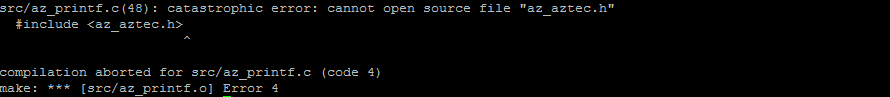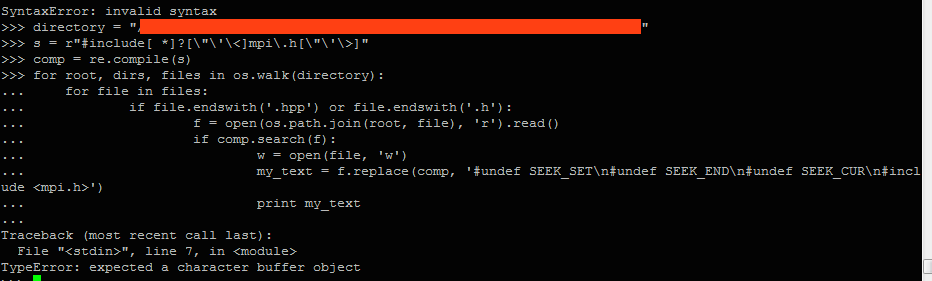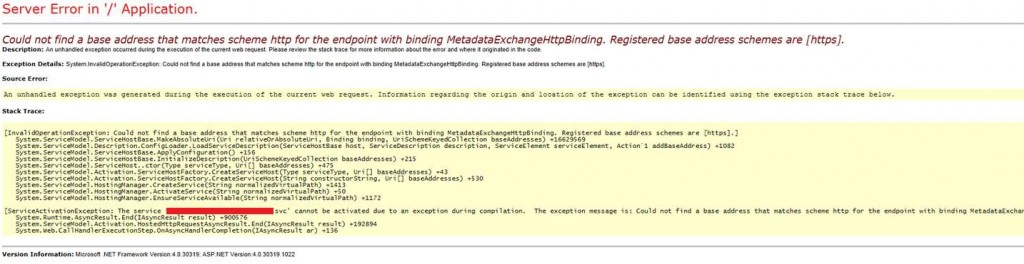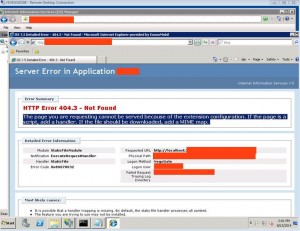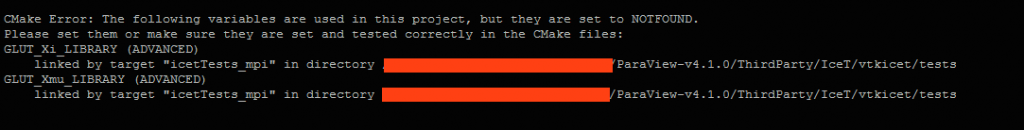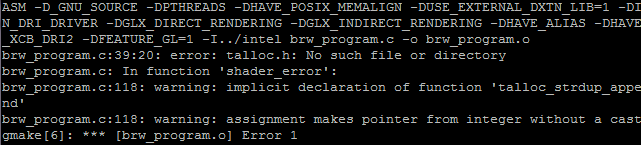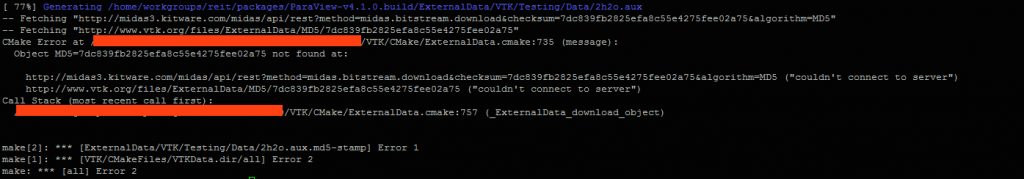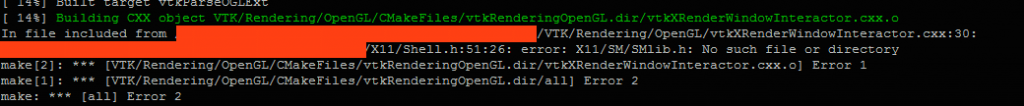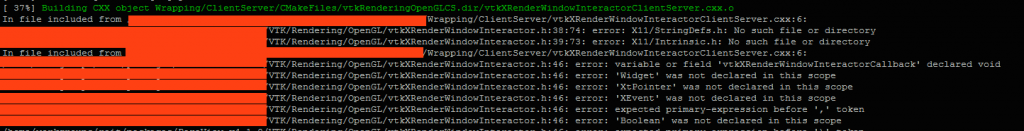Catastrophic error: cannot open source file
A while back I was trying to compile the AztecOO library outside of Trilinous. See this early post for more details. In doing so, I received the following error:
catastrophic error: cannot open source file "az_aztec.h"
Solution
This was a simple oversight on my part. To fix this, I added –I./src to the compile statement to make sure it looked in the Aztec src directory for header files, etc. Same goes for anyone experiencing a similar error.