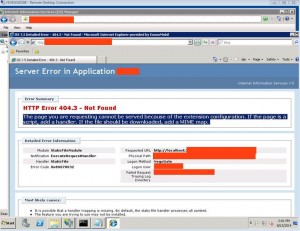IIS 7.5 Detailed Error: HTTP Error 404.3 – Not Found
Error
I received the following error while trying to run a WCF application built in Visual Studio 2013 running on a Windows 8 IIS 7.5 server.
HTTP Error 404.3 - Not Found
The page you are requesting cannot be served because of the extension configuration. If the page is a script, add a handler. If the file should be downloaded, add a MIME map.
Solution
My problem was that WCF wasn’t enabled in the IIS server. To fix this, I ran the following commands in an administrator command prompt.
C:\> DISM /Online /Enable-Feature /FeatureName:WCF-HTTP-Activation C:\> DISM /Online /Enable-Feature /FeatureName:WCF-HTTP-Activation45
Credit is due to http://stackoverflow.com/questions/11460142/cannot-serve-wcf-services-in-iis-on-windows-8.