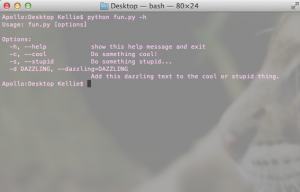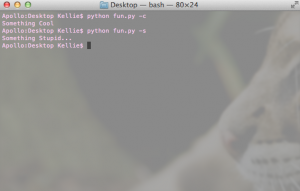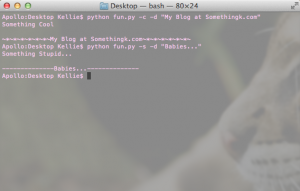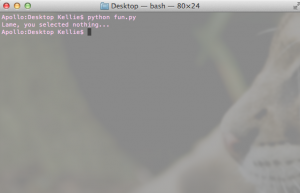Python OptionParser
I love when code makes life easier. However, if you don’t know what the code does… life isn’t so easy now. That’s why we have man pages!
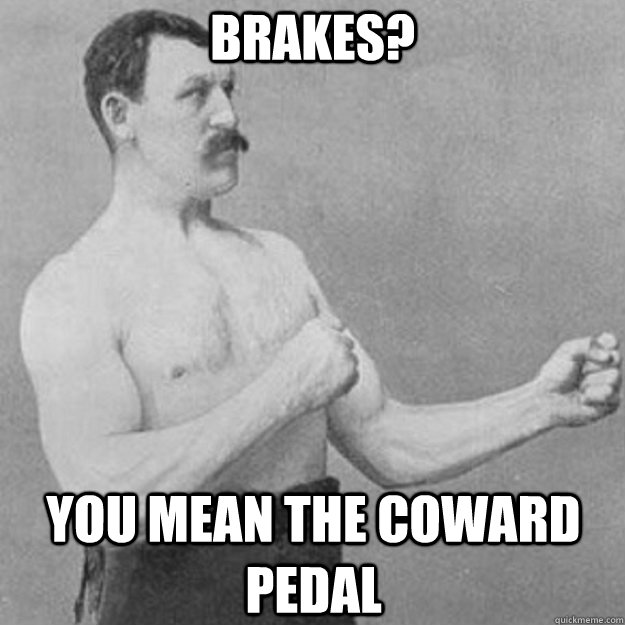
Except building a man page for a script and handling the “-h” argument from a command prompt can be tedious.
Python has a really cool library called optparse, that includes the ability to make a “help” output for a script along with argument handling. You know how nice that is to have a library take care of the whole argument handling? Very nice! I would hate to use regular expressions to try and parse a list of command line inputs.
If my blog posts about the language haven’t made this obvious already, I really love Python. It does have faults because it is not a type-safe language and in some circumstances that can be an issue. I’ll go into detail at a later time. Ideally, it is best to have both type-safe and dynamic type languages in your repertoire of tools.
Anyways, back to Optparse. It’s basically self-explanatory.
Import OptionParser.
from optparse import OptionParser
Next, setup an OptionParser object.
parser = OptionParser()
Give it some flags or parameter options. You do not have to create a -h or help option, this will be created for you automatically. Below is a template for creating an option.
parser.add_option("-<OPTION LETTER>", "--<OPTION NAME>", dest="<VARIABLE NAME TO STORE OPTION CONTENT>", default=<DEFAULT VALUE>, help="<HELP TEXT>")
Each option creates a possible input parameter that user’s can specify. If you do not want the user to have to input a value, maybe a flag is more your style.
A flag is a true or false notification that does not require additional user input. If a flag is present do something, if not do something else. To create a flag, set the default option to true or false and add “action=”store_true” or add “action=”store_false” in order to simulate a flag option. When you want the flag to turn a statement true set “action=”store_true” and “default=False” and the exact opposite for a flag to turn something false.
To help clarify things, I wrote up a fun example below.
Example
The below was coded for Python 2.7 and saved to a file called fun.py.
from optparse import OptionParser
import os, time
def somethingCool(dazzling):
print "Something Cool"
if dazzling:
print "\n~*~*~*~*~*~*~"+dazzling+"~*~*~*~*~*~*~"
def somethingStupid(dazzling):
print "Something Stupid..."
if dazzling:
print "\n--------------"+dazzling+"--------------"
def main():
parser = OptionParser() #Help menu options
parser.add_option("-c", "--cool", action="store_true", dest="cool", default=False, help="Do something cool!")
parser.add_option("-s", "--stupid", action="store_true", dest="stupid", default=False, help="Do something stupid...")
parser.add_option("-d", "--dazzling", dest="dazzling", default=None, help="Add this dazzling text to the cool or stupid thing.")
(options, args) = parser.parse_args()
if options.cool:
somethingCool(options.dazzling)
elif options.stupid:
somethingStupid(options.dazzling)
else:
print "Lame, you selected nothing..."
if __name__ == "__main__":
main()
Explanation
OptionParser will automatically create a help option (-h) for you. Here is what the help screen looks like for my code example:
Basically, if I call the script with the -c flag, something cool will happen.
python fun.py -c
If I call the script with the -s flag, something stupid will happen.
python fun.py -s
If I call the script with the -d <TEXT> and a flag something will happen with text.
python fun.py -c -d "My Blog at Somethingk.com"
If I don’t provide a -s or a -c flag, the code insults me… A flag isn’t required but nothing else will happen if one isn’t given.
Check out http://docs.python.org/2/library/optparse.html for more details. Have fun!