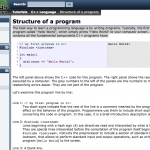So I was working with dragula, a super easy to use drag and drop library. However, I ran into an issue where when a user clicks the dragging element, I wanted everything in the background to collapse. This messed up the dragging element’s position in relation to where the mouse’s location. In most cases when you drag and drop an element, it hovers wherever your mouse is located. In my case, when I shifted everything, the element I wanted to drag was no longer located where I clicked but rather it moved and hovered in the wrong spot with the wrong offset from my mouse. In using this library, I didn’t have access to changing their inner coding offset logic, so I needed to come up with my own fix. In the end, I decided to hide their floating mouse DOM element and create my own, that I had control over. The following code shows how to do just that!
Happy coding! Let me know if you have any comments or improvements.
//call this function when we want to initiate the listener for moving the mouse
//For instance, call this function once the user starts dragging an element
//requires an event and element to be passed.
function startMouseMove(e, element) {
$('.my-background-content').css( 'display', 'none' ); //collapse background elements
const container = $(element).find('.item-to-clone').clone().appendTo('.my-container'); //clone the element you want to hover around mouse
$(container).attr('id', 'cursor_element'); //give the clone element an id so we can reference it later
$('#cursor_element').css({'position': 'fixed', 'top': e.pageY, 'left': e.pageX}); //set clone element's position to mouse's position
$document.on('mousemove', moveElement); //bind mouse event
}
function moveElement(e) {
const y = e.pageY; //get y position
const x = e.pageX; //get x position
$('#cursor_element').css({'top': y, 'left': x}); //move the position of the element to match mouse, whenever mouse moves
}
//call this function when we want to stop the listener for moving the mouse
//For instance, call this function once the user drops a dragging element
function stopMouseMove() {
$('#cursor_element').remove(); //delete cloned element
$('.my-background-content').css( 'display', '' ); //un-collapse background elements
$document.unbind('mousemove', moveElement); //unbind mouse event
}
Note that $document and JQuery must be declared/injected into the controller for this to work.
The above code requires JQuery, but you could easily use vanilla Javascript. Check this out for event help and this out for DOM selection.